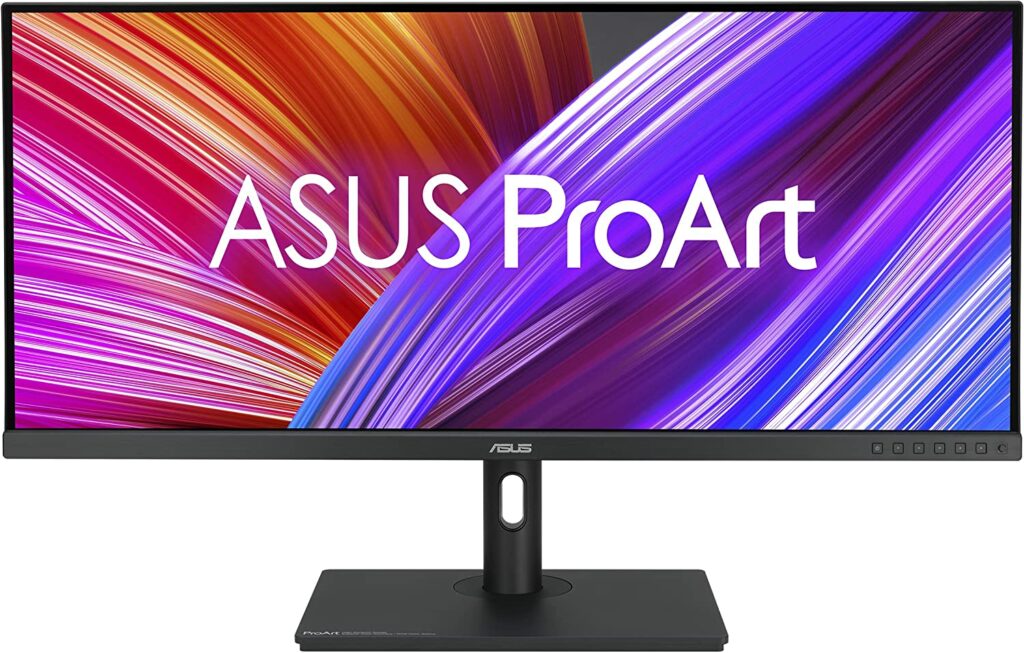Updated March 2023
Editor’s Choice Monitors – 1080p
- AOC 24G2 – Best 144Hz Gaming Monitor with Excellent Value
- Acer Nitro XV273 X – Must Buy Premium 240Hz Gaming Monitor
- Asus ROG Swift PG259QNR – Ultimate E-Sports Gaming Monitor
- Gigabyte G27F2 – Affordable 165Hz 1080p Gaming Monitor
- Asus ROG Swift Pro PG248QP – Fastest Gaming Monitor 2023
Editor’s Choice Monitors -1440p
- Aorus FI32Q X – Best-Designed High-Performance 1440p Gaming Monitor
- Acer XB273UGX – Fast and Agile 1440p Gaming Monitor with USB-C
- Asus ROG Swift PG279QM – Premium 240Hz 1440p Gaming Monitor
- Alienware AW3423DW– Best 1440p Ultrawide QD-OLED Gaming Monitor
- Alienware AW3423DWF – Cheaper 1440p Ultrawide QD-OLED Gaming Monitor
- Samsung Odyssey Neo G9 – Best Dual QHD Super Ultrawide Monitor
- LG 27GR95QE-B – 240Hz OLED Gaming Monitor
- Asus PA348CGV – 120Hz Ultrawide for Editing and Gaming
- ViewSonic VP2776 – 165Hz Monitor with Colorimeter for Gaming and Editing
- AOC Q27G3XMN – Affordable HDR 1000 1440p Monitor
- Gigabyte M27Q Rev 2.0 – Budget Friendly 1440p Gaming Monitor with USB-C
- Lenovo Legion R45w-30 – Premium 45-Inch DQHD Ultrawide for Gaming and Business
Editor’s Choice Monitors – 4K
- LG 27GP950-B – Best 4K 144Hz HDR Monitor for PC and Console Gaming
- Aorus FO48U – Best Large OLED 4K 120Hz Monitor with HDMI 2.1
- BenQ EW2780U – Best Midrange 4K Monitor for Mixed-Use
- PA32UCX – Ultimate HDR Monitor for Professionals
- Asus PG27UQ – Best 4K 144Hz G-Sync HDR Gaming Monitor
- ViewSonic Elite XG321UG – Wide Gamut 4K 144Hz Gaming Monitor
- Lenovo Legion Y32p-30 – Affordable Premium 4K 144Hz Gaming Monitor
- Acer Nitro XV275K P3 – 4K 160Hz Gaming Monitor with HDR 1000
Selecting Monitornerds’ Editor’s Choice gaming monitors is a grueling task. New models become better and better with lesser faults and issues in each release cycle. Over the years, we have chosen the best at 
How We Select Editor’s Choice Gaming Monitors
1. Performance
We treat our selection of editor’s choice gaming monitors as if we were buying them for our gaming rigs at home. Before pulling the trigger on any gadget or device, we usually consult an expert or tester’s advice regarding a product’s capabilities before gauging anything else. We test these displays according to a fixed standard which includes color vibrancy and accuracy, speed, responsiveness, and panel uniformity.
Getting eye-popping color with just the right amount of saturation plus low input lag ratings usually, makes the job easier. These two are what gamers usually look for to determine how enjoyable and lifelike the image output will be and at the same time how responsive a monitor is from input to output. After measuring, hours of testing with select titles will ensue, since let’s face it, games are the industry standard for benchmarking raw performance.
We avoid adding in panel uniformity in rating those eligible as editor’s choice gaming monitors because simply put; this facet varies from unit to unit. Sometimes, poor quality control is to blame, but these defects are natural limitations of LCD and LED screen technologies. Manufacturers have come a long way in advancements, but these flaws are almost impossible to avoid.
2. Design and Features
Again, just like buying it for ourselves, the selection is also based on how good a monitor looks. We adhere to the concept of form follows function, so making a gaming monitor look good without practical reason isn’t well-liked. There are exceptional cases, but ergonomics, ease of use, dimensions, weight, and the general appearance of the whole product weigh a lot in selection.
We also rate according to how robust and durable a monitor feels. Premium models often use thick, and high-quality materials which do not flex or creak, but we have seen some with almost brittle plastic or flimsy mechanics. Some have metal reinforcements to add heft and structural strength, while some trim their products’ dimensions to avoid adding unnecessary materials and bulk.
We also add in the factor of extra features in selecting editor’s choice gaming monitors because these additions often raise the value of the product against the dollar. Paying exorbitant amounts for a ho-hum product should always be avoided. We consider nifty extras such as remotes and headset hangers, but we also check software-based add-ons like gaming overlays and filters. A well-rounded product usually has a lot to offer for owners to be able to customize and use a product with great results according to their desires. Selecting comfortable angles and image output, enhancements, or better yet fine-tuning via calibration should always be flexible with numerous choices to enable personal optimization.
3. Value
After seeking out the best performance and wide array of features, we then come to pricing which seals the deal for selecting an editor’s choice gaming monitor. We generally take estimated average prices of the products we test and compare how much consumers save or add to that median. It’s a big plus if a cheaper option can outperform a more expensive unit, but we also have to balance the practicality of the premium other commands.
No matter how fantastic a monitor can be, if it’s too expensive, we typically can’t add it to the list of editor’s choice gaming monitors. Although these models become cheaper over time or during sales, we only take into consideration their current price within a week of publishing the review. No matter how much we all deliberate each of a gaming monitor’s aspects, it will always come down to cost versus your budget.
Our Editor’s Choice Gaming Monitors: Best of the Best
AOC 24G2 – Best 144Hz Gaming Monitor with Excellent Value

The AOC 24G2 is our favorite budget gaming monitor thanks to its low price and excellent performance that punches above its category. It’s one of the first to offer a 144Hz 1080p screen that uses IPS technology in a market niche that’s saturated with TN options. IPS is better when it comes to the color output yet slower in pixel transitions, but the 24G2 doesn’t have this issue.
What we absolutely loved about the AOC 24G2 is it managed to pull off fantastic color accuracy and imaging despite its low price point. It also includes a fully adjustable stand and a slim design whereas comparably priced models usually only offer limited stands and lesser build quality. The AOC 24G2 is the monitor to get if you simply want a gaming display for E-Sports that will not put a dent in your finances.
Acer Nitro XV273 X – Must Buy Premium 240Hz Gaming Monitor

The Acer Nitro XV273 X is our top pick for those who want a familiar screen format for competitive gaming with a more premium appeal. It also features a fast IPS panel, so you can forget about poor viewing angles and limited color pop. It’s also one of the most accurate IPS gaming monitors we’ve reviewed, so it is usable for editing and content creation.
It’s great that the brand decided to use the same aesthetic as some of its 4K 144Hz offerings which mix functionality with a subtle gaming appeal. It’s got neat extras like a USB hub at the side and a fully adjustable stand that can make you forget about VESA mounts. The Acer Nitro XV273 X is also G-Sync and FreeSync compatible, so it still is a practical purchase even if it is at the top of the price tiers in its category.
Asus ROG Swift PG259QNR – Ultimate E-Sports Gaming Monitor

The Asus ROG Swift PG249QNR is our favorite E-Sports gaming monitor with its lightning-fast 360Hz refresh rate. It is practically blur-free while offering great image quality since it uses a modern AUO IPS panel. It is also a G-Sync monitor, so it gives you access to Nvidia’s specialized features, such as its Reflex Latency Analyzer.
The overall design of the monitor is quite dated, but the necessary functionalities, such as full ergonomics, are still there. It’s also built like a tank compared to other offerings, so you can take it on the road to E-Sports glory without worrying about breakage.
Gigabyte G27F2 – Affordable 165Hz 1080p Gaming Monitor
The Gigabyte G27F2 is a wallet-friendly gaming monitor that beats many of its more expensive competitors in gaming and imaging performance. It has a 165Hz overclocked refresh rate and excellent vibrancy, so games will be smooth and eye-popping. It’s also fast and responsive, so it is suitable for competitive gaming use.
You’d expect omissions and performance penalties for a 27-inch IPS monitor that’s below $200. However, Gigabyte squeezed in some essential features like height adjustability and great build quality. It even has USB ports when most alternatives only offer the usual display inputs in its I/O.
Asus ROG Swift Pro PG248QP – Fastest Gaming Monitor of 2023
The Asus ROG Swift Pro PG248QP is currently the fastest gaming monitor we have tested all these years. Its 540Hz refresh rate is simply stunning when it comes to motion clarity and blur reduction, and it also has the lowest input lag measurement we’ve seen so far.
It uses a special TN panel to achieve all of these, although we all know how the gaming community feels about the panel type. However, it actually aced imaging tests with excellent accuracy and gamut coverage, effectively erasing the advantage IPS types have when it comes to vibrancy.
Aorus FI32Q X – Best-Designed High-Performance 1440p Gaming Monitor
The Aorus FI32Q X offers a large and vibrant Fast-IPS panel with a smoldering 270Hz maximum refresh rate. It offers wide gamut coverage and excellent default or calibrated accuracy, so it can also be used for professional endeavors on the side. It also has a high brightness output, so there’s plenty of room for adjustment along with decent HDR performance.
Its also a well-designed product even if it still uses the same aesthetic as the first few Aorus premium gaming monitors. The metal stand is very solid, and it comes with an array of connectivity features and RGB lighting. Its unique feature is it has an ESS Sabre DAC which your headsets can use for cleaner and more powerful audio.
Acer XB273UGX – Fast and Agile 1440p Gaming Monitor with USB-C
The Acer XB273UGX is one of our favorite 1440p monitors to come out this year for its outstanding design and performance. It features a lightning-fast 270Hz Agile Splendor IPS panel with great imaging qualities like color accuracy and vibrancy. But what we love about it is its best-in-class responsiveness which makes it a top pick for competitive gamers.
This new model’s design has matured from something like the old XB271HU, which sold like hotcakes during its years. It also got upgraded in other departments, such as its connectivity layout, which now includes a USB-C slot with 65 Watts of charging power. The monitor is pricey, but it’s a great investment considering how flexible it is.
Asus ROG Swift PG279QM – Premium 240Hz 1440p Gaming Monitor
The Asus PG279QM is expensive, but it is a popular choice since it is ready to use right away and is part of a very popular product lineage. It features a blur-free fast IPS panel that offers the stunning quality that we’ve come to expect from the brand. Its default setting is good to go right away, so calibration or tweaking the settings won’t be necessary.
The PG279QM still has that distinct ROG Swift aesthetic found on the older models, but with a bit of improvement. It looks more discrete now, but you still get the Asus Aura RGB lighting with it if that’s your thing. It’s built like a tank, so it should be a good investment if you are planning to keep your monitor for three or more years.
Alienware AW3423DW– Best 1440p Ultrawide QD-OLED Gaming Monitor

The Alienware AW3423DW is one of the absolute best monitors you can get this year, but you need to hurry because it’s selling out quite fast. What makes this monitor popular is its unique QD-OLED panel that has a 3440 x 1440 format versus the more common 4K displays. It is unmatched in HDR performance and responsiveness thanks to the panel type, so it should be your pick if you want compelling visuals all the time.
It’s one of Dell’s flagship offerings, so it’s uniquely designed compared to its other products and what competing brands have to offer. It’s difficult to describe the space-aged aesthetic perfectly, but we like that it is not gaudy or tacky. It will look imposingly good with an all-white build, and it even has RGB lighting to complete your theme.
Alienware AW3423DWF -Cheaper 1440p Ultrawide QD-OLED Gaming Monitor
The Alienware AW3423DWF is a slightly watered-down version of the one above, but it’s still equally impressive. It’s cheaper, but it doesn’t have a G-Sync unit inside and has a lower 165Hz refresh rate. However, you can’t really treat these as penalties since 10FPS isn’t much, and it’s still compatible with Nvidia and AMD’s VRR solutions.
But what makes it rightfully included in this lineup is its gorgeous QD-OLED panel with a 3440 x 1440 output. You get a very immersive screen with deep colors and contrast which other panel types cannot offer or match. It’s also designed like a true Alienware product, making it one of the most aesthetically attractive display products out there.
Samsung Odyssey Neo G9 – Best Dual QHD Super Ultrawide Monitor

The Samsung Odyssey Neo G9 is the ultimate ultrawide gaming monitor that offers best-in-class specifications and performance. its 49-inch Dual QHD screen with a 5120 x 1440 resolution gives you more room to maneuver while its sharp curve immerses your visual senses. It’s HDR1000-certified with its mini-LED feature, so an HDR performance with deep contrast and explosive details is guaranteed.
It is designed to be set apart from the brand’s other offerings, which are prominent in the home and business categories. It has a hypnotizing lighting feature at the back, and its aesthetic looks like it was taken from a live adaptation of The Jetsons. It admittedly lacks modern features like USB-C, but that’s a minor complaint compared to how gorgeous the screen is.
Asus PA348CGV – 120Hz Ultrawide for Editing and Gaming
The Asus PA348CGV technically isn’t a gaming display since it’s a ProArt monitor that was meant for color-critical work. However, it’s one of our favorites ever since it was released since it handles both specific use cases with aplomb. It offers accurate colors and extended gamut coverage, but it also has a 120Hz refresh rate and Adaptive Sync.
Not all prosumer displays can brag about that, and it satisfied the demand for a high-quality monitor that can be used for work and play. It’s also ridden with extra features like its 90-watt USB-C slot, so it’s very flexible. Owners get more out of every dollar spent, and it’s quite tough just like the brand’s other flagship offerings.
Lenovo Legion R45w-30 – Premium 45-Inch DQHD Ultrawide for Gaming and Business
The Lenovo Legion R45w-30 is a fantastic dual-purpose monitor due to its size and features. The 45-inch DQHD panel gives you a lot of room for multitasking, and it works great for immersive games with brilliant sceneries or environments. Its built more like an industrial model rather than a plasticky gaming variant, so it is very reliable and durable.
The large panel is capable of excellent color and contrast, so games will always look convincing. However, our favorite part about it right now is its price, which is more than reasonable for a super-ultrawide with specialized capabilities.
LG 27GR95QE-B – 240Hz OLED Gaming Monitor
The LG 27GR95QE-B is one of the most exciting releases in recent times because of its impressive panel. It uses a 27-inch QD-OLED panel with fantastic colors, contrast, and virtually zero-pixel response time. It also goes up to 240Hz, so it can be treated as an E-Sports monitor that’s blur-free and capable of gorgeous imagery.
The downside is that its resolution is limited to 2560 x 1440 compared to other OLEDs which by default have 4K. However, 1440p is much more realistic now if you want to reach high framerates since a GPU that can naturally do 240Hz 4K doesn’t exist yet at this time. LG also made this monitor one of its most attractive UltraGear offerings, so you are going to love how it looks and performs on your desktop.
ViewSonic VP2776 – 165Hz Monitor with Colorimeter for Gaming and Editing
The ViewSonic VP2776 is another hybrid we love thanks to its impressive performance in both gaming and professional use. It sports a wide-gamut IPS panel with excellent accuracy, but it’s also usable for gaming since it has a 165hz refresh rate. It also has FreeSync and G-Sync compatibility, unlike most of the prosumer displays we’ve seen on the market.
However, the cherry on top of this offering is its ColorPro wheel, which gives you precise control over its calibration. It’s a refined remote, but it’s also a built-in colorimeter that’s specifically designed for the display and is software.
LG 27GP950-B – Best 4K 144Hz HDR Monitor for PC and Console Gaming

The LG 27GP950-B is quite popular and closely regarded as the best in its class due to its performance and features. It has a fast and responsive 4K 144Hz panel that can be overclocked to 160Hz for maximum performance. It is accurate out of the box and even better when calibrated, so it doesn’t require too much to enjoy its full potential.
Another special feature this model has aside from its DisplayPort 1.4 DSC slot is its new HDMI 2.1 ports. They allow devices like the PS5 to run a 4K 120Hz output, which was previously out of reach to HDMI 2.0. It is not the best at HDR, but its speed and imaging fidelity are what count based on its price point.
AOC Q27G3XMN – Affordable HDR 1000 1440p Monitor
The AOC Q27G3XMN brings a whole new meaning to what a value-oriented product is. It’s a sub-$300 monitor, but it also includes a 336-zone mini-LED backlight and HDR 1000 certification. That formula is perplexing at this price range, but its performance is actually very good as far as HDR implementations go.
Another peculiar thing about it is it has a fast pixel response time despite using VA panels which are notorious for blurring. To be honest, only high-end IPS and OLED monitors are better at this point. It does have limited features since it’s a budget model, but we’re always fine with that if the money that goes into it guarantees great performance.
Gigabyte M27Q Rev 2.0 – Budget Friendly 1440p Gaming Monitor with USB-C
The Gigabyte M27Q Rev 2.0 presents superb improvements over the older version, which is now called the Rev 1.0. The main difference is that this newer offering is using an RGB sub-pixel layout versus the older one’s BGR. This equates to better clarity and accuracy, along with improved color coverage in sRGB and DCI-P3 gamuts.
It doesn’t have a lot of extra features, but it has USB-C connectivity and better build quality than most affordable offerings. You get a lot for every dollar spent with this model, earning it a spot in this prestigious lineup.
Aorus FO48U – Best Large OLED 4K 120Hz Monitor with HDMI 2.1

The Aorus FO48U is our favorite big-format gaming monitor not only because of its size but due of its OLED panel and its benefits. It’s capable of wide gamut coverage and deep contrast for true HDR performance in both games and movies. OLED panels don’t have backlights since it has local dimming pixels, which give them an infinite contrast ratio and near-instantaneous pixel response time.
The FO48U is so large that it is built like a TV more than a monitor, which usually has a chassis attached to an ergonomic stand. However, it doesn’t lag behind when it comes to useful add-ons such as its USB-C and HDMI 2.1 connectivity. It’s flexible enough to be used with a productivity laptop or your latest consoles which will give you your money’s worth.
BenQ EW2780U – Best Midrange 4K Monitor for Mixed-Use

The BenQ EW2780U provides an excellent 4K 60Hz IPS panel that’s great as an all-around solution for entertainment. It’s also designed for productivity thanks to its USB-C connector that supports DP Alt Mode. The IPS panel on the monitor provides great color accuracy and vibrancy, so it can be used for editing work aside from media consumption and casual gaming.
The stand on the BenQ EW2780U isn’t as flexible as we hoped, but it makes up for that with improved speakers that sound considerably better than its competitors. It also has the brand’s Brightness Intelligence Plus feature, which will help keep your eyes comfortable and healthy through extended hours of use.
Asus PA32UCX – Ultimate HDR Monitor for Professionals
The Asus PA32UCX is the most accurate 4K professional monitor we’ve tested, and it’s the most capable regarding HDR. The pre-calibrated IPS panel on it features top-notch color fidelity, while its 1000-zone FALD expands its contrast and depth exponentially. It is a must-buy if you want a prosumer monitor for color-grading, but it’s also the best solution if you want to enjoy high-fidelity HDR videos and games on the side.
It is also a gorgeous monitor that’s clad in metal and has excellent build quality, so anyone will be impressed as soon as it is unboxed. You will notice that it’s quite thick, but that is understandable since it has a layer of small LEDs that help it achieve its fantastic HDR performance. It’s not designed for gaming, but we absolutely loved its performance in HDR games, so it is easy to ignore its slower pixel response time and slightly higher input lag.
Asus PG27UQ – Best 4K 144Hz G-Sync HDR Gaming Monitor

The Asus PG27UQ is the new king of gaming monitors thanks to its 4K 144Hz display that is also capable of HDR1000 imagery. This model is tremendously expensive, but it packs the best the industry has to offer, such as Quantum Dot technology and an individually dimming backlight array. The colors of the IPS panel are professional-grade, while the FALD backlight is agile enough to keep up with fast-paced action.
No high-end gaming monitor is complete without Nvidia G-Sync, which is a feature necessary for monitors like the Asus PG27UQ. 4K 144Hz needs a ton of graphics horsepower to run natively, so having a solution that can cure tears and stutters is a must. Asus also designed the PG27UQ with high-end setups in mind, giving it the distinct ROG treatment that now includes a slick RGB logo that is compatible with the brand’s Aura Sync ecosystem.
ViewSonic Elite XG321UG – Wide Gamut 4K 144Hz Gaming Monitor
The ViewSonic Elite XG321UG is one of the best 4K 144Hz monitors you can buy if you are concerned about its image quality. It offers the most comprehensive gamut coverage in its category and its factory-calibrated, just like the brand’s other premium models. It is also one of the few that has a mini-LED backlight, so it’s capable of true HDR performance.
We like how ViewSonic avoids flashy designs and instead uses something functional and a bit more elegant than some of its competitors. However, this model has RGB, so it will still make the aesthetic builders happy. It’s also a G-Sync Ultimate gaming monitor, but it still works with AMD’s FreeSync, unlike the older G-Sync models.
Lenovo Legion Y32p-30 – Affordable Premium 4K 144Hz Gaming Monitor
Buy Now from Amazon
The Lenovo Legion Y32p-30 is our current favorite 4K 144Hz gaming monitor because of the value it presents. It should be priced at $750 more or less, but it was surprisingly discounted by around $200 at the time of review. However, the brand did not cheap out on it as a whole, so you are getting a premium product despite the savings.
Its designed to be very flexible as well since it has USB-C for laptops and two HDMI 2.1 ports for the PS5 and Xbox Series X. It offers fantastic image quality out of the box, so even the pros can use it for editing or content creation. The contrast and HDR performance weren’t great, but everything else outshined these limitations in our eyes.
Acer Nitro XV275K P3 – 4K 160Hz Gaming Monitor with HDR 1000
The Acer Nitro XV275K P3 is another midrange 4K option, but it also includes a mini-LED backlight and HDR 1000 certification. These, along with its 4K 160Hz screen, are probably the most desirable specifications people look for in a high-end monitor. However, you only have to pay mid-tier pricing for it as far as 4K 144Hz+ models go, so it is an incredible steal for the thrifty or practical.
We also like that Acer did not cut too many corners on this model to make it more wallet-friendly. It has HDMI 2.1 and USB-C, and its panel is capable of fantastic vibrancy and accuracy. Our only gripe about it is its use of OSD buttons, but that’s very forgivable based on what you get.
Final Thoughts
Choosing Editor’s Choice gaming monitors is becoming more challenging by the day due to the boom in display technology in the last year. At the time of this writing, we are all already anticipating newer breeds with HDR, faster refresh rates, 2nd Generation VRR tech, and more, feeding the market with diversity. This fact, however, is good for the community because the more modern choices we get, the more enhancements become available for our enjoyment.
Despite all that, the models we selected are some of the best we have seen throughout the years. They serve as standard-bearers which should still shine even if newer and better models come out. With that being said, you can’t go wrong with these beasts if you want a fantastic upgrade from your vanilla office monitor.