The best ultrawide gaming monitors offer an impressive field of view without obstructions and the need to allocate space for multiple units and cables. Displays with stretched aspect ratios are excellent for productivity and workflows, but they are most appreciated in viewing scenic landscapes or gaining a peripheral advantage in battle. Here are the best ultrawide gaming monitors you can buy this year.
Why Choose An Ultrawide Gaming Monitor?
The most apparent advantage of an ultrawide monitor is it packs a visual space which is almost equivalent to a dual or triple 16:9 display setup. This aspect ensures you save space and energy, all while helping you avoid the messiness of multiple input and power cables. Users also avoid the nuance applied by bezels in between, letting appreciate a unified, extra wide screen.
10 Best Ultrawide Gaming Monitors
Alienware AW3423DW
Size: 34-inch | Aspect ratio: 21:9 | Resolution: 3440 x 1440 | Panel Type: QD-OLED | Refresh rate: 175Hz | Response time: 0.1ms | Contrast Ratio: 1000000:1 | Input Lag: 4ms
Pros: Excellent Color Performance, Infinite Contrast, Superb HDR and Responsiveness, Attractive Design
Cons: No USB-C, Prone to Burn-in
The Alienware AW3423DW is the absolute star this year with its very impressive ultrawide QD-OLED panel. It is capable of fantastic colors and contrast which equates to class-leading HDR and imaging performance. It is the best ultrawide right now, but it’s also built with the brand’s svelte aesthetic that distinguishes it against the rest.
Alienware AW3423DWF
Size: 34-inch | Aspect ratio: 21:9 | Resolution: 3440 x 1440 | Panel Type: QD-OLED | Refresh rate: 165Hz | Response time: 0.1ms | Contrast Ratio: 1000000:1 | Input Lag: 4ms
Pros: Premium Design, Excellent Colors and HDR Performance, Attractive Design
Cons: no USB-C, Prone to Burn-in
The Alienware AW3423DWF was created to satisfy another group of enthusiasts who want to save some cash and live without the G-Sync module. It has the same brilliant QD-OLED panel, but it is limited to 165Hz. Another factor to consider this beauty is its bold black “Dark Side of the Moon”, making it more versatile versus the white option for themed builds.
Asus ProArt PA348CGV
Size: 34-inch | Aspect ratio: 21:9 | Resolution: 3,440 x 1,440 | Panel Type: IPS | Refresh rate: 120Hz | Response time: 2ms | Contrast ratio: 1000:1 | Input Lag: 6ms
Pros: Excellent Image Quality and Accuracy, Fast and Smooth for Gaming, Great Build Quality, 90-Watt USB-C
Cons: Confusing Hotkeys, Limited HDR, Weak Speakers
The Asus ProArt PA348CGV is our favorite prosumer ultrawide thanks to its pre-calibrated greatness which makes it suitable for professional use. It’s also a 120Hz ultrawide with Adaptive Sync, so it is quite capable for gaming purposes as well. It’s not the first dual-purpose monitor out there, but it’s certainly one of the best we’ve ever written about.
AOC AGON AG344UXM
Size: 34-inch | Aspect ratio: 32:9 | Resolution: 3440 x 1440 | Panel Type: IPS| Refresh rate: 170Hz | Response time: 1ms | Contrast ratio: 1000:1 | Input Lag: 4ms
Pros: Excellent Colors and Contrast, Robust Design, Great HDR Performance, USB-C and HDMI 2.1 Connectivity
Cons: Limited Availability, Expensive
The AOC AG344UXM pushes the mini-LED category to new levels by offering class-leading vibrancy and color performance. It is not the most accurate, but its 1156-zone mini-LED array offers massive improvements over the first HDR 1000 ultrawide monitors. Its aesthetics also matured by sacrificing eye-candy add-ons like RGB lighting and it includes a sought-after array of connectivity options.
BenQ Mobiuz EX3410R
Size: 34-inch | Aspect ratio: 21:9 | Resolution: 3440 x 1440 | Panel Type: VA| Refresh rate: 144Hz | Response time: 1ms | Contrast ratio: 3000:1 | Input Lag: 3ms
Pros: Good Gamut Coverage and Calibrated Accuracy, Low Price, Great Design and Build Quality, High Brightness and Contrast
Cons: Poor HDR Performance, Mediocre Default Accuracy
The BenQ Mobiuz EX3410R is a value-oriented gaming monitor with premium build quality and design. It sports a high-contrast VA panel which is great for immersion thanks to its rich colors and contrast. However, the best thing about this monitor other than its specifications is its low price which barely even breaches $500.
Samsung Odyssey Neo G9
Size: 49-inch | Aspect ratio: 21:9 | Resolution: 5120 x 1440 | Panel Type: VA | Refresh rate: 240Hz | Response time: 1ms | Contrast ratio: 2500:1 | Input Lag: 3ms
Pros: Excellent Gaming and HDR Performance, Great Calibration Scores, USB-C, Fast and Responsive, Attractive
Cons: Expensive, No USB-C and Speakers, Limited Availability
The Samsung C34J791 improves upon its predecessor by adding a USB-C Thunderbolt 3 slot for single-cable connectivity with compatible devices. Samsung markets this device as a business-oriented model, but its low latency, FreeSync, and 100Hz are prime specifications for gaming. The color volume on the Samsung C34J791 could use some improvements, but its accuracy is top-notched and suitable for editing and content creation.
Gigabyte M34WQ
Size: 35-inch | Aspect ratio: 21:9 | Resolution: 3,440 x 1,440 | Panel Type: IPS| Refresh rate: 144Hz | Response time: 1ms | Contrast ratio: 1000:1 | Input Lag: 4ms
Pros: Great Colors, Affordable, USB-C and KVM Functionaliy, FreeSync/G-Sync Compatible
Cons: Limited Contrast, Dismal HDR Performance, USB-C Limited to 15 Watts
The Gigabyte M34WQ is another value pick if you want one of the best ultrawide monitors for both gaming and productivity. It has a UWQHD IPS panel with decent accuracy and response times, so it is suitable for both content creation and fast-paced gaming. It also has a USB-C port and built-in KVM functionality so you can switch between a work laptop and your main rig on the fly.
AOC CU34G2X
Size: 34-inch | Aspect ratio: 21:9 | Resolution: 3,440 x 1,440 | Panel Type: VA| Refresh rate: 144Hz | Response time: 4ms | Contrast ratio: 3000:1 | Input Lag: 4ms
Pros: Affordable, Excellent Accuracy, FreeSync, and G-Sync
Cons: Prone to Blurring, Dated Design
The AOC CU34G2X is one of the first few ultrawide monitors that leveled the category’s price down to sub-$500 levels. It is also one of the most accurate in its segment so it is great for uses beyond gaming as well. It’s one of the oldest models in this 2024 lineup, but that staying power in a competitive market is a testament to its incredible value.
BenQ PD3420Q
Size: 34-inch | Aspect ratio: 21:9 | Resolution: 2560 x 1080 | Panel Type: IPS | Refresh rate: 60Hz | Response time: 5ms | Contrast ratio: 1000:1 | Input Lag: 9ms
Pros: Great Price, Vibrant and Accurate, Plenty of Features, Solid Quality
Cons: Low Contrast, No Adaptive Sync
The BenQ PD3420Q is one of our favorites because of its superb color accuracy and color coverage at a reasonable price. It offers full sRGB and 97% DCI-P3 coverage with superb deltaE results from its default settings and the included filters. It is well-built and it has all the right features for 2024, making it one of the best ultrawide displays you can buy.
LG 40WP95C-W
Size: 40-inch | Aspect ratio: 21:9 | Resolution: 5120 x 2160 | Panel Type: IPS | Refresh rate: 72Hz | Response time: 5ms | Contrast ratio: 1000:1 | Input Lag: 6ms
Pros: Vibrant and Clear IPS Panel, Excellent Quality, Minimalist Design, Large and Engrossing Screen
Cons: Expensive, No Adaptive Sync
The LG 40WP95C-W is a great option if you want a large, 5K2K ultrawide display for work and media consumption. It offers excellent default and calibrated accuracy, plus it is built to work with the latest productivity devices and workstations. It is expensive, but its luxurious appearance coupled with great imaging performance makes it worth the money.


 Buy Now from Amazon
Buy Now from Amazon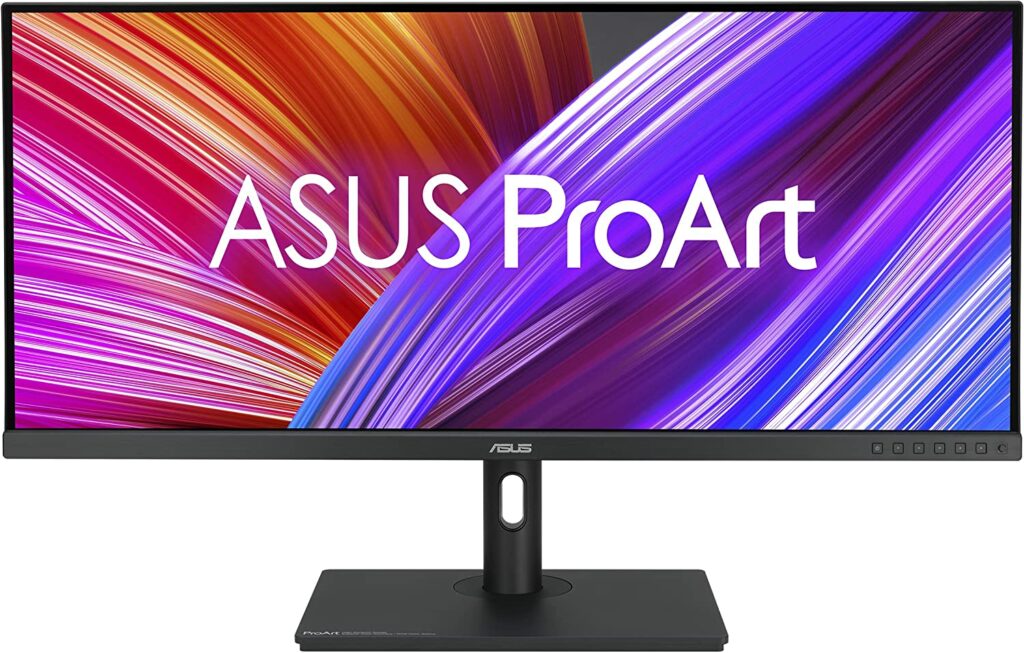
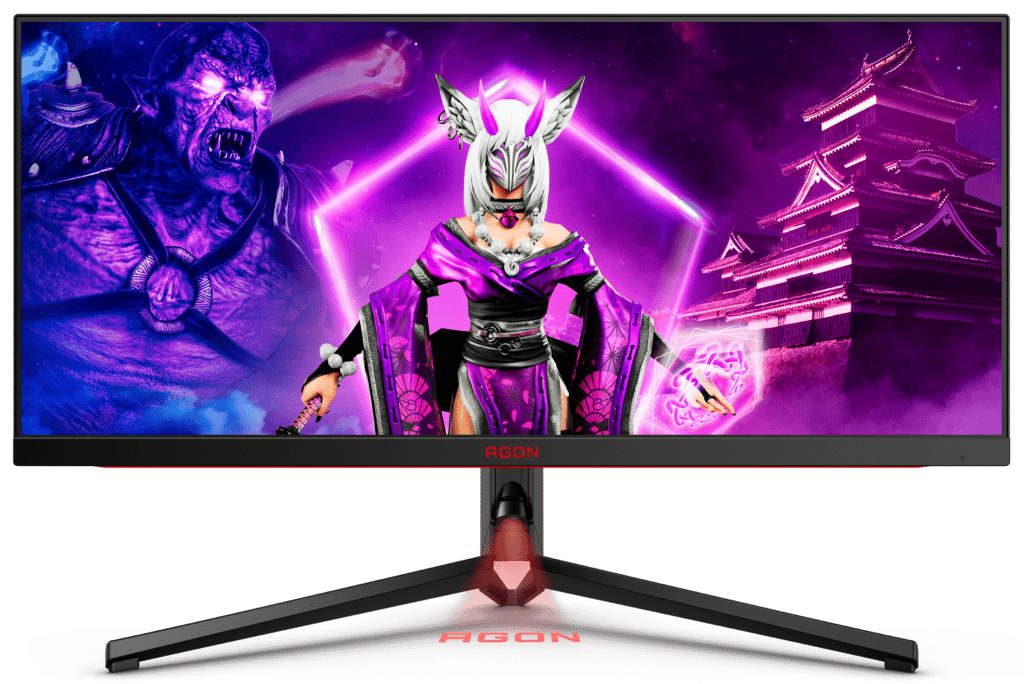






Leave a Reply