
Adobe RGB monitors are a staple for designers and studios who want a wide gamut-screen that is beneficial for creating eye-popping content. Being able to display an exponentially increased color palette improves the accuracy and quality of your projects for both digital media and print. Color accurate Adobe RGB monitors are expensive, but the technologies and capabilities imbued by the manufacturers present an ideal canvass for your professional endeavors.
Updated February 2024
Why Should I Buy Adobe RGB Monitors
Adobe RGB monitors provide an advantage if you are doing work such as color grading or creating content. The more comprehensive spectrum adds an advantage when it comes to vibrancy which factors into many things such as how lifelike and the image is. The extra shades will provide editors with more room to work with for a more faithfully reproduced or vivid image.
As such, Adobe RGB monitors are preferred when it comes to print media since almost every printer has a gamut reproduction that exceeds the typical sRGB standard. A display with a comprehensive color output will ensure that the printed output will look natural and lifelike when compared to the screen output and the actual subject. To compare the difference between sRGB and Adobe RGB coverage, check the graphic below:
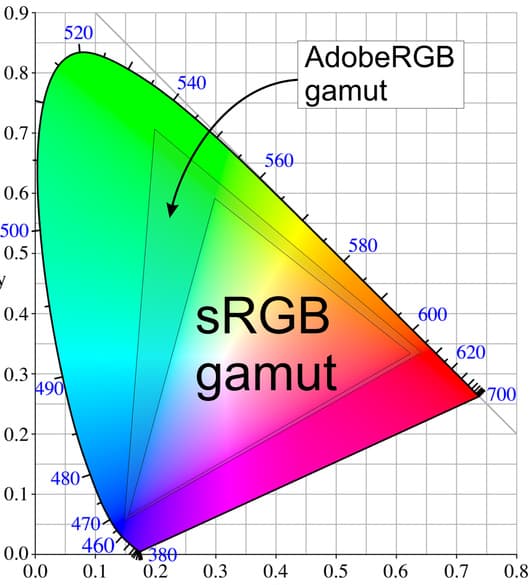
(Image by http://wiki.td-er.nl)
However, the reality is that Adobe RGB monitors have a bias towards the greens and blues with a little extension for the reds. This representation isn’t always ideal for creating content or editing, so some designers tend to revert to the sRGB color space. Typically, sRGB is sufficient for general use, but we can consider Adobe RGB monitors as a tool that’s equipped with a secret weapon.
How to Choose Color Accurate Adobe RGB Monitors
These are the points you should consider before pulling the trigger on premium displays with Adobe RGB outputs:
Panel Type – Hands down, IPS is the only way to go for Adobe RGB displays due to their better accuracy than TNs and VAs. Aside from the wider viewing angles, IPS panels also offer a more balanced luminosity and contrast which are both critical to the accuracy of your work. VA monitors are capable of wide gamuts, but IPS panels have a tighter representation of shades when correctly calibrated.
Resolution – Most of the Adobe RGB monitors come with a 4K resolution since it is the current industry standard for computer displays. 4K offers cleaner details and sharpness due to the substantially increased pixels. These variants are pricey but fret not because there are notable lower resolutions on the market.
Size – Size is another key factor when shopping for an Adobe RGB monitor because it affects the cost of ownership just as much as the panel’s resolution. This aspect also dictates how convenient and comfortable the product will be for extended use which is expected when it comes to photo and video editing. We recommend starting at 27 Inches for these monitors for the best balance and eye comfort.
HDR Certification – HDR capabilities matter now more than ever since it’s the current trend. Being able to edit or view your HDR-compatible creations or media is important now. It’s also nice to have it for entertainment purposes, whether if it’s for movies or games.
The Best Adobe RGB Monitors We Have Tested
Asus ProArt PA32UCX

The Asus ProArt PA32UCX is one of our favorite flagships thanks to its amazing 4K screen that has a mini LED backlight. The latter provides superb control of the screen’s contrast, enabling it to give out the best possible HDR performance. It’s designed to be calibration-ready, and it even comes with variants that include a colorimeter to help with keeping it accurate.
BenQ SW271

The BenQ SW271 can be considered as a baseline of top-notch quality for its 100% coverage of the Adobe RGB gamut and fantastic calibration options. This model is designed almost similar to the brand’s gaming models, meaning you can expect excellent build quality and functionality for the price. The BenQ SW271 is one of the few models we tested that has impeccable panel uniformity, with no quadrant exceeding DeltaE 1.1 variance in color quality.
Asus ProArt PA32UCG
The Acer PE320QK is another staple recommendation for our readers who are looking for a reasonably-priced photo or video editing USB-C monitor. The factory-calibrated IPS panel in this monitor is capable of perfect coverage of the Adobe RGB color space and 96.6% for DCI-P3. This model also responds to calibration nicely, allowing users to maximize its potential for design and editing.
LG 32EP950-B

The LG 32EP950-B is a special pick in this lineup since it has an OLED panel instead of the usual IPS with a WLED or mini-LED backlight. It offers excellent accuracy and contrast out of the box, and it is tuned to have comprehensive Adobe RGB as well. another great thing about it is its resistance to IPS flaws like backlight bleeding which comes from having a separate backlight unit.
Dell UP3221Q

The Dell UP3221Q is the brand’s new flagship that offers a wide-gamut 4K monitor with a mini LED backlight. It’s designed to compete with popular prosumer monitors like the Asus options here, but it has an ace up its sleeve. It has a built-in colorimeter on the bezel, but its also built to be compatible with popular colorimeters to help you squeeze out every ounce of accuracy from it.
BenQ SW321C
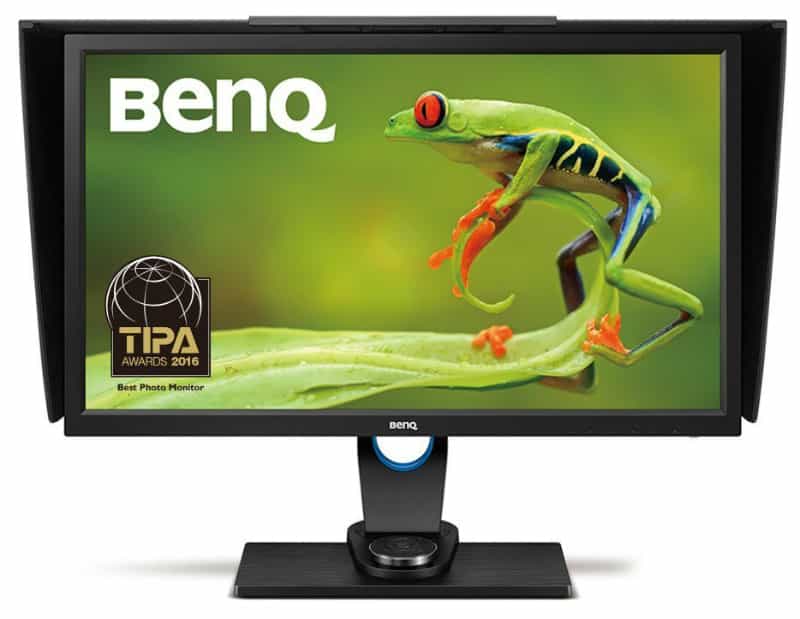
The BenQ SW321C is the best the brand has to offer from its PhotoVue line which encompasses wide gamut coverage and superb accuracy. This model has a 16-bit 3D LUT and full 10-bit color depth so it can render 99% of the Adobe RGB gamut. BenQ’s AQCOLOR tech ensures that its trustworthy enough to be used for meticulous editing and creation.
Dell UP2718Q

The Dell UP2718Q is another flagship-level offering that provides a stunning, HDR-capable screen courtesy of wide gamut coverages and a 1000cd/m2 FALD backlight. This HDR professional monitor offers 100% Adobe RGB or up to 97.7% DCI-P3 with stunning out of the box accuracy. But what blows us away is the drastic improvements you can achieve with a colorimeter that will tighten the colors to an error level that’s almost zero.
NEC PA243W

The NEC PA243W has the smallest, 1920 x 1200 resolution out of the bunch, but it packs a punch in the vibrancy department. The IPS screen’s 10-bit color with a 14-bit LUT allows users to utilize up to 99.8% Adobe RGB coverage with DeltaE <1 right out of the box. This professional variant also offers factory-calibrated modes that cover the DCI-P3 and Rec 2024 standards with aplomb.
Dell U4021QW

The Dell U4021QW doesn’t offer full Adobe RGB coverage, but it is one of the few that offers up to 93% coverage. What makes it attractive is its 5k-2K resolution which gives you excellent sharpness and plenty of room for multitasking. It’s also a USB-C Thunderbolt 3 monitor so it can charge high-powered laptops that would usually find in the hand of professionals.
MSI PS321QR

The MSI PS321QR combines both gaming and design into a premium offering that isn’t as expensive as other brands. This monitor offers a high-refresh 1440p IPS panel with 95% DCI-P3 coverage so you can use it for work then play on it to relax after. It needs calibration, but that’s okay since it’s quite affordable compared to the others in this lineup.
Lenovo ThinkVision Creator Extreme

The Lenovo ThinkVision Creator Extreme offers 93% Adobe RGB coverage and great accuracy rolled into a product that’s dressed for the occasion. It’s one of the select 2-7-inch monitors with a mini LED backlight which also allows it to create superb HDR effects. It’s designed for creators just as its name suggests, so you can’t go wrong with this option.
About the Author: 
 Paolo is a gaming veteran since the golden days of Doom and Warcraft and has been building gaming systems for family, friends, and colleagues since junior high. High-performance monitors are one of his fixations and he believes that it’s every citizen’s right to enjoy one. He has gone through several pieces of hardware in pursuit of every bit of performance gain, much to the dismay of his wallet. He now works with Monitornerds to scrutinize the latest gear to create reviews that accentuate the seldom explained aspects of a PC monitor.
Paolo is a gaming veteran since the golden days of Doom and Warcraft and has been building gaming systems for family, friends, and colleagues since junior high. High-performance monitors are one of his fixations and he believes that it’s every citizen’s right to enjoy one. He has gone through several pieces of hardware in pursuit of every bit of performance gain, much to the dismay of his wallet. He now works with Monitornerds to scrutinize the latest gear to create reviews that accentuate the seldom explained aspects of a PC monitor.
